Breaking Free from Accounting Software Limitations Many organizations reach a point where QuickBooks starts limiting their growth potential. When your business faces performance issues, user limitations, or inventory management challenges with QuickBooks, it’s time to evaluate if your current accounting solution aligns with your organizational needs. Growing transaction volumes can strain QuickBooks’ capabilities, leading to […]
Many organizations reach a point where QuickBooks starts limiting their growth potential. When your business faces performance issues, user limitations, or inventory management challenges with QuickBooks, it’s time to evaluate if your current accounting solution aligns with your organizational needs.
Growing transaction volumes can strain QuickBooks’ capabilities, leading to slower processing times and reduced productivity. Your team may encounter frustrations with shared logins and user access restrictions, creating bottlenecks in daily operations.
Complex inventory management needs often reveal QuickBooks’ limitations, especially when dealing with multiple locations or large product catalogs. These constraints can impact your ability to maintain accurate stock levels and fulfill orders efficiently.
Your growing business faces several critical roadblocks when using QuickBooks. Handling large transaction volumes becomes increasingly difficult as your operations expand.
You’ll notice significant limitations with user access, making it challenging for team members to collaborate effectively. The user cap creates bottlenecks in daily operations and slows down essential financial processes.
Integration capabilities pose another major concern. Your ability to connect QuickBooks with other business tools becomes restricted, potentially hampering your technological growth.
Real-time updates become problematic as your business scales. Stock availability tracking and inventory management suffer, affecting customer service quality.
Key Warning Signs:
Your financial operations may experience performance issues and delays when processing multiple transactions simultaneously. This directly impacts your team’s productivity and efficiency.
Addressing QuickBooks limitations requires carefully assessing available options and selecting solutions aligned with your business needs. A strategic approach ensures minimal disruption while maximizing functionality and efficiency.
Complex reporting requirements and expanding operations often require more sophisticated accounting solutions. Enterprise Resource Planning (ERP) systems offer integrated functionality for managing finances, inventory, and operations.
Key factors to evaluate in alternatives:
The transition costs must be weighed against the long-term benefits. Implementation timelines, staff training requirements, and data migration complexity must also be considered.
Third-party integrations can extend QuickBooks functionality without a complete system change. Popular add-ons enhance inventory management, reporting, and automation capabilities.
Growing businesses often benefit from specialized tools that address specific pain points while maintaining familiar QuickBooks workflows.
Essential add-ons to consider:
QuickBooks Enterprise offers enhanced features for businesses facing scalability issues. The upgrade path provides increased user limits and improved multi-location management.
Enterprise benefits include:
Compare annual subscriptions and perpetual licensing costs to determine the most cost-effective option for your business size.
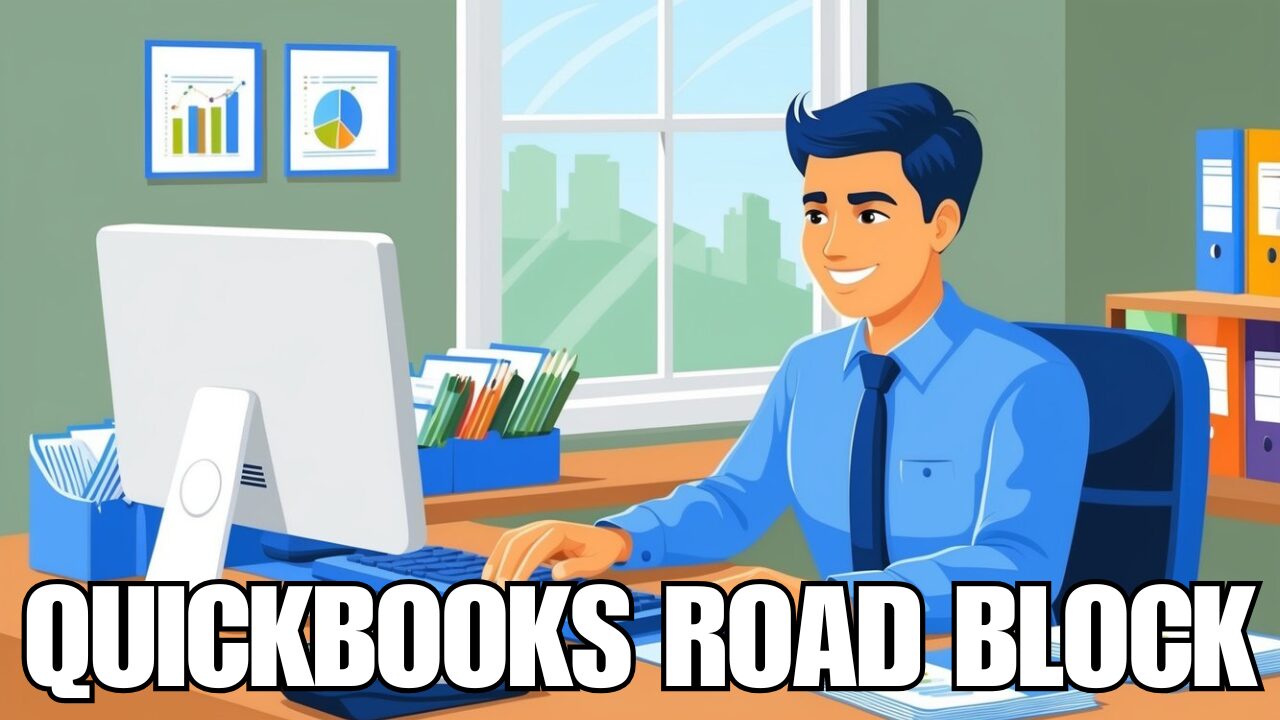
Process improvement plans transform accounting bottlenecks into streamlined operations through systematic evaluation and enhancement of existing procedures.
Start by mapping your accounting processes to identify areas where QuickBooks creates delays. Focus on high-volume tasks like invoice processing, expense tracking, and financial reporting.
Business process automation can revolutionize your workflow by connecting QuickBooks with specialized accounting tools. Consider implementing cloud-based solutions that integrate directly with your existing systems.
Create standardized procedures for everyday accounting tasks. Document each step clearly and train your team on the new protocols. This will reduce errors and ensure consistency across operations.
Implement double-entry verification systems for critical financial data. Set up automated checks to flag unusual transactions or discrepancies in real time.
Payment management integration through platforms like Bill.com can significantly reduce manual entry errors. To maintain accurate records, enable bank feeds and automatic reconciliation features.
Use custom fields and categories to organize transactions more effectively. Regular data audits help identify and correct systematic issues before they compound.
Configure recurring transactions for regular expenses and income. Set up automated payment reminders and invoicing schedules to maintain consistent cash flow.
Use batch processing features for multiple transactions. Enable automatic bank reconciliation and receipt matching to save time on daily bookkeeping tasks.
Create automated reports for weekly, monthly, and quarterly financial reviews. Schedule them to generate and distribute automatically to relevant team members.
Effective QuickBooks training combines structured learning sessions with expert guidance to ensure your team can handle daily accounting tasks efficiently and resolve common software challenges independently.
Corporate QuickBooks training can be delivered onsite at your company or through live online classes, making your team’s schedule and location preferences flexible.
Create a structured training calendar with weekly or monthly sessions focused on specific QuickBooks functions. Break down complex processes into manageable steps.
Key Training Areas:
Schedule refresher courses every quarter to reinforce knowledge and introduce new QuickBooks features to your team.
Professional QuickBooks trainers can help your staff optimize financial processes and confidently tackle challenges.
Engage certified QuickBooks consultants to provide:
Consider implementing a buddy system in which experienced users mentor newer team members. This will create a sustainable knowledge-sharing environment within your organization.
Keep documentation of common issues and solutions to build an internal knowledge base for quick reference.
Performance monitoring helps identify when QuickBooks is becoming a roadblock for your organization. Regular monitoring allows you to spot issues before they impact operations.
Your business needs efficient KPI tracking and reporting capabilities. Look for signs of slowing performance, such as delayed report generation and slower transaction processing times.
Key performance indicators to monitor:
If you notice user access bottlenecks or collaboration issues, your organization may have outgrown QuickBooks’ capabilities. Pay attention to how long team members wait for system access.
Your financial data should be easily accessible and organized in one place. When QuickBooks struggles with basic reporting functions, it’s time to evaluate your needs.
Monitor these warning signs:
Getting expert help with QuickBooks can transform your financial operations from a bottleneck into a streamlined process that supports business growth. Professional guidance ensures you maximize the platform’s capabilities while maintaining accurate financial records.
A professional QuickBooks setup supports operational efficiency through customized configurations and optimized workflows. Your consultant will analyze your business needs and implement tailored solutions.
You’ll benefit from expertise in data migration, chart of accounts setup, and custom reporting. A dedicated consultant helps train your team on best practices and advanced features.
QuickBooks data entry services offer scalability as your transaction volume grows. This eliminates hiring and training additional staff while ensuring accurate financial records.
The QuickBooks community provides valuable peer support and practical solutions to common challenges. You can connect with other users through official forums and local user groups.
Professional services through QuickBooks offer structured support for client onboarding and system administration. These resources help you navigate complex features and solve technical issues.
Participating in community events and webinars keeps you updated on new features and industry best practices. Regular engagement helps you discover innovative ways to use QuickBooks for your business needs.
QuickBooks Document Center enables you to maintain organized records of your accounting processes and related documentation. You can scan and attach documents directly to transactions, making it easier to track your financial history.
Creating clear documentation of your QuickBooks workflows helps identify bottlenecks and areas for improvement. Start by mapping out your current processes, including daily tasks, monthly reconciliations, and reporting procedures.
To streamline your documentation process:
Your organization can benefit from automated workflows to reduce manual work and potential errors. These automated processes should be thoroughly documented for training and continuity purposes.
Keep your documentation updated as you implement new solutions to enhance business processes. Regular reviews ensure your documentation remains relevant and effective.
Consider using shared digital storage for your QuickBooks documentation. This will make it accessible to authorized team members and simplify updates when procedures change.
To evaluate if QuickBooks still serves your needs, you must quantify costs and benefits in monetary terms. This includes both direct expenses and indirect costs like time spent on workarounds.
Your organization needs to identify the hidden costs of maintaining QuickBooks. These include manual data entry, spreadsheet maintenance, and time spent reconciling accounts across different systems.
Consider your growth trajectory and future business requirements. QuickBooks may become increasingly inadequate as your organization expands, leading to more workarounds and inefficiencies.
Look at staff productivity impacts. When your team spends excessive time on manual processes or dealing with system limitations, it creates opportunity costs for your business.
Compare current expenses against the investment needed for a new system:
Your assessment should account for the potential benefits of upgrading:
The cost of postponing a system change often exceeds the immediate upgrading expenses. Track current inefficiencies and calculate their cumulative impact on your operations.
Contents